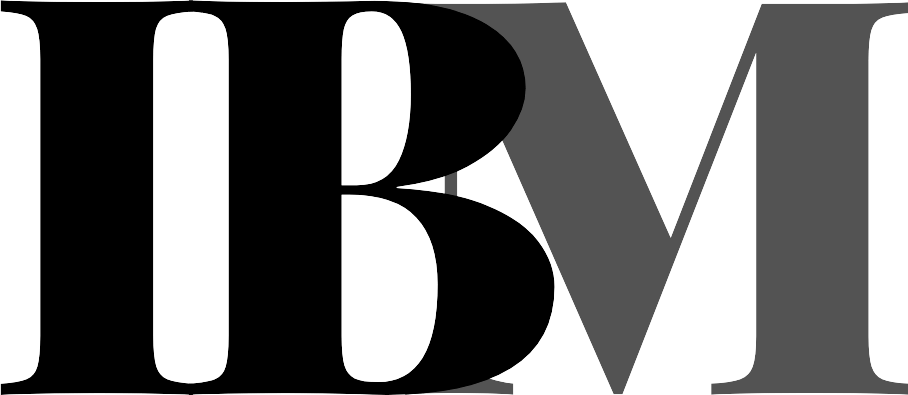Schools today are under more pressure than ever to communicate effectively with students, parents, and the community. One way to do this is with display signage. Display signage software makes it easy to create signs for your school. But with so many options available, how do you choose the right one? Keep reading to learn how to use display signage software to create signs for your school.
What is display signage software?
Display signage software is a display content computer program used to create digital signs for display screens. Digital signage can be used to communicate messages to the school audience or provide directions to a specific location. The best digital display signage software can be used to create static or dynamic content, perfect for advertising school programs and events to parents and students.
The two types of signage software, static and dynamic, make school signs more interesting. Static signs are created once and remain the same until they are replaced or deleted. Dynamic signs are created using a template and a set of variables. The template can be used to create a new sign each time it is used, or it can be used to create a series of signs that are displayed in a loop. The software can be used to create signs in a variety of formats, including text, images, and videos.
Choose the template you want to use.
This is the step where you select the template you want to use for your sign. There are a variety of templates to choose from, and each one is suited for a different purpose. You can find templates for directional signs, for example, or for promoting upcoming events at your school. There are also templates for creating custom signs, which allow you to design your sign from scratch, allowing for the integration of your specific school’s needs.
Import your images and text.

To display content on your digital sign, you’ll need to import images and text into the program. Depending on the software you’re using, this can be done in numerous ways. Some software will allow you to import directly from a file on your computer. Others may require you to copy and paste the text or images into designated fields. Still, others may allow you to import content by linking to online sources.
No matter how you import your content, it is important to make sure that everything is correctly formatted and sized. Otherwise, your signs may not look as professional as you intended. For uploading help, follow the instructions of your sign software.
Apply adhesive to the back of the sign.
This particular step is the process of putting your digital sign in its desired place where your school sees the most traffic from students, parents, teachers, and faculty. This adhesive will help to keep the sign in place and ensure that it does not come loose or fall off the surface it is attached to. There are a variety of adhesives that can be used, depending on the type of sign and the surface it will be attached to. Some common adhesives include double-sided tape, liquid nails, and screws. If you have any questions, these answers will usually be in the user manual of your digital signage software or the adhesive packaging.
Update and change your signs as often as needed.
If you are using digital signage software to create your signs, you will want to update and change them as often as needed. This can be done easily and quickly, so you can keep your signs looking fresh and new. You can also use different templates to create different types of signs, which can help keep your school looking organized and polished.
Display signage software can be used to create signs for your school that can improve communication and help to improve the overall appearance of the school. It saves you the trouble of constantly printing paper flyers and posters, which reduces paper waste and helps the environment.

School administrators are always looking for ways to build better and more effective communication for their students. Investing in digital signs can help take some of that weight off their shoulders. Building better communication skills will not only improve the relationship with the teachers and parents but also allow students to attend events.