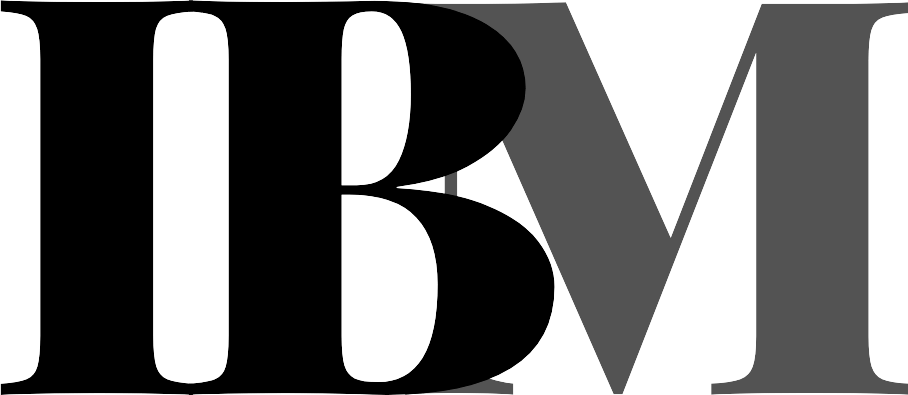Facebook is one of the most popular social networking platforms on the internet. It was founded in 2004 by Mark Zuckerberg and his college roommates, and it has since grown to have over 2 billion active users. People use this social media platform to stay in touch with friends and family, share photos and experiences, as well as stay up to date on what’s going on in the world. It’s also a great place to find out about new products, services, and events. However, it’s important to stay safe on social media and protect yourself and your information. Here are some top tips for staying safe online.
Create a strong password.

Create a strong password. Do not share your password with anyone and make sure to use a different password for each account. Your password should be at least eight characters long and include numbers and symbols. You should also change your password regularly. Do not use easily guessed passwords, such as your name or your birthday. Install a password manager to help you keep track of all your passwords. Be careful when clicking on links or downloading files. Do not post personal information on your profile.
Don’t share your password with anyone and try not to click any links.
Be aware of who you are adding and never share your password with anyone. Do not accept friend requests from people you don’t know. And try not to post any personal information online. Don’t click on links or download files from people you don’t know. It’s actually best not to click on certain ads or links that appear on your Facebook page. If you see any suspicious activity or content, you should report it and keep your account secure by using two-factor authentication.
Review your privacy settings.
The first thing you should do is determine who can see your profile. By default, your profile is set to be visible to everyone on the internet. This is not recommended, as it makes your personal information publicly available. You should change this setting to “Friends Only.” This will ensure that only people you know can see your profile. For example, this will allow your friend James McRoberts or John Smith to be able to view it but not any other strangers or anonymous profiles on the internet. Next, you should determine what information is shared online. The default setting is “Public.” This means that the site can share any information you post on your profile with the world. It is recommended that you change this setting to “Friends Only.” This will ensure that the site only shares information with your friends. You should also review the settings for applications and websites. These settings determine which applications and websites can access your information. The default setting is “Public.” This means that any website or application can access your information. It is recommended that you change this setting to “Friends Only.” This will ensure that only your friends can access your information.
Be aware of what you post.

When it comes to social media, be aware of what you post. If with your privacy settings, you should act as if everything you post is public. What you post can also be shared, and it can be seen by many people you don’t even know. So, before you post something, think about how it could be interpreted and whether you really want it to be seen by the world. Also, be aware of the fact that social media can be used to manipulate people. Various companies and organizations can use social media to spread false information or to get people to buy things they don’t need. So, be skeptical of everything you see on social media, and don’t believe everything you read.
Finally, remember that this platform can be addictive, and it can take up a lot of your time. So, be sure to set some limits on how much time you spend on social media, and try not to let it control your life.